UnYellowGPT Update: Boost Your AI Art with Batch Color Correction and Fine-Tuning
UnYellowGPTs latest update introduces batch processing for up to 5 images and manual fine-tuning controls. Correct AI image color casts faster and with more creative control over the final look.

Artificial-intelligence (AI) art and visuals have revolutionized how creators and marketers produce content. But one lingering hiccup is unwanted color casts in AI-generated images – especially a warm yellow or sepia tint. UnYellowGPT already fixes these tints automatically, and now our latest update makes the process even faster and more flexible. You can upload larger files (up to 10 MB each), correct multiple images at once (up to 10 in a batch), and even fine-tune colors yourself after the auto-fix. These enhancements save time and give creators more control over the final look. Below we explain these new features and why they matter for anyone using AI visuals in their work.
Why Accurate Colors Matter for AI Art
Colors are the language of mood and realism. If an image has an unintended color cast (for example, everything looking slightly yellow), it can feel old, dull, or even untrustworthy. Photographers and designers know that setting correct white balance is essential: “White balance is the adjustment of a digital photograph to make its colors appear more realistic,” explains Adobe’s photography team. In other words, white (and all colors) should look true to life, not tinted by warm or cool lighting. An AI-generated image with a yellow filter fails this standard – greens look muddy, blues turn teal, and skin tones can look orange instead of natural.
For artists and brands alike, getting colors right is crucial. Consistent, accurate colors build trust and convey the intended style or emotion. For example, a marketing campaign or social media post needs bright, accurate colors to stand out and feel professional. Studies show that visual consistency is key for brand recognition, and even a small color shift can change how an audience perceives an image. In fact, leading companies report that AI can slash content production time from months to hours – but only if the output needs minimal retouching. By automating color correction, UnYellowGPT helps ensure your AI art looks polished without extra manual work, letting you harness AI’s speed without sacrificing quality.
New: Batch Processing for Faster Workflows
One of the most-requested features is here: Batch processing. Now you can upload up to 10 images at once and fix them all in a single operation. This is a game-changer for anyone working with multiple images. For example, a social media manager creating a series of AI-generated illustrations can run them through UnYellowGPT in one go, rather than fixing each image individually. This batch workflow saves tremendous time and keeps colors consistent across the whole set.
- Save time at scale: Instead of repeating the upload/fix cycle for each picture, handle up to five images in one batch. Businesses have seen AI tools cut multi-month projects to just hours – now UnYellowGPT lets even small teams get similar speed gains on color correction.
- Large file support: We now accept images up to 10 MB in size. That means you can upload high-resolution outputs (even 4K-quality or above) without downscaling. Your large-format posters, prints, or detailed art pieces will retain full quality through the color-fixing process.
- Consistent results: Batch mode applies the same high-quality algorithm to every image. This ensures a uniform look across your batch – perfect for product catalogs, photo series, or any project where matching tones is important.
These enhancements make UnYellowGPT even more practical for artists and marketers who often juggle many visuals. By speeding up the correction step, you can focus on creative ideas or campaign strategy rather than technical fixes.
New: Manual Fine-Tuning for Perfect Control
In addition to the automated fixes, UnYellowGPT now offers an optional manual fine-tune step for creators who want that extra bit of control. After the automatic fix, you can use simple sliders to adjust color temperature (blue/red balance) and brightness.
The image below shows this in action. On the left, you see the great result from the one-click fix. But what if you wanted a slightly cooler, more modern feel? The right side shows how, with a simple drag of a slider, you can instantly tweak the image to perfectly match your creative vision.
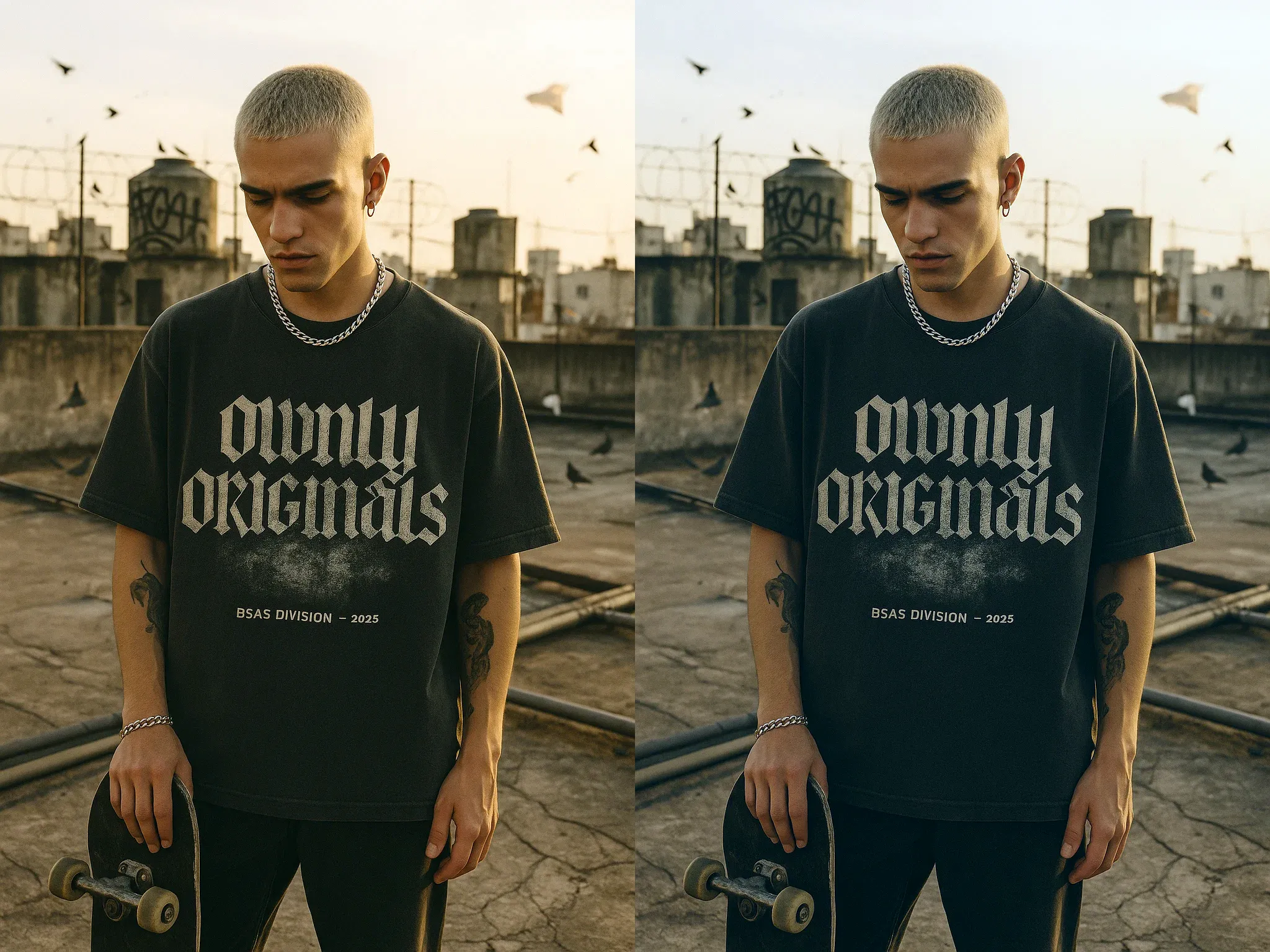
Think of it as having basic photo-editing sliders built right into the tool, with an immediate preview of the result. This new feature is designed for creators who want that extra bit of control. Now it’s as easy as dragging a slider. In photography terms, this mirrors how professionals set white balance or use a temperature slider in editing software to perfect a shot. For instance, a slightly cooler (bluer) image can feel more modern or crisp, while warming it a bit can make it cozier and friendlier – UnYellowGPT lets you dial in just the right tone.
Because this step is optional, beginners can still rely on the one-click fix and be done. Experienced users gain an extra layer of finesse without switching to a complicated photo editor. As Pixlr (a popular online editor) notes, “if a photo has an unnatural color tint… color correction helps fix these problems,” and further fine-tuning (using sliders like Temperature or Tint) ensures your image looks just right. UnYellowGPT now brings these expert editing capabilities directly into your AI workflow.
How It Works in Practice
Using these new features is straightforward. First, log in and upload your AI-generated images (just drag-and-drop or browse). You can select up to 5 files (each ≤10 MB). UnYellowGPT automatically processes the batch, removing any yellow/sepia tint and restoring natural colors. In a few seconds, you see all images corrected.
Next, if you want finer adjustments, switch on the Fine-Tune option. You’ll see sliders labeled Blue/Red Balance and Brightness. Slide them left or right and watch the preview update in real time. When you’re happy with the result, download the images. The whole process—from upload to final download—takes only moments for each batch.
Behind the scenes, UnYellowGPT’s AI analyzes each image’s color channels and automatically applies the ideal correction. Then, the manual sliders let you override or enhance any adjustments. This combination of automation and optional human touch exemplifies our commitment to expert-level results with ease-of-use.
Benefits for Creators and Marketers
These updates bring tangible benefits for our audience of artists, marketers, and everyday AI users:
- Faster workflows: Batch fixes mean quicker turnarounds on projects. Instead of spending hours in Photoshop, just a few clicks in UnYellowGPT handles tedious color work for you.
- Consistent, high-quality output: Fixing images in batch and then fine-tuning ensures all your visuals share the same vibrant, accurate color palette. This consistency is key for branding and professional portfolios.
- High fidelity on any project: Supporting up to 10 MB images means even your highest-resolution AI art (for big prints or screen backgrounds) can be color-corrected without loss. Whether it’s a single hero image or dozens of product shots, UnYellowGPT scales to the task.
- Creative control: Optional sliders let you add your personal touch. You can experiment with a cooler or warmer look, making sure the “mood” of the image matches your vision. As industry pros know, subtle tweaks like white balance or brightness can greatly affect the story an image tells. Now you have that power built in.
In short, you get the best of both worlds: the speed and consistency of AI-driven fixes with the precision of a human touch. The UnYellowGPT team has always prioritized ease-of-use for creators, and these features are a direct result of user feedback and our expertise in AI imaging.
Try It Today
Getting started with the new UnYellowGPT is easy. If you’re already a user, simply log in and look for the batch and fine-tune options on the upload page. If you’re new, you can sign up (we give 5 free credits to try it out). Once you see how quick and accurate the results are, restoring perfect color to your AI images will become a seamless step in your workflow.
Don’t let unintended color casts slow you down or weaken your visuals. With UnYellowGPT’s latest updates, color-correcting AI art is faster, smarter, and more flexible than ever. In just a few clicks, your images will pop with true-to-life colors, letting your creativity—and your message—shine through.